6.7 KiB
6.7 KiB
Nginx匹配
作者:行癫(盗版必究)
一:Location匹配
1.location简介
location 指令是 nginx 中最关键的指令之一,location 指令的功能是用来匹配不同的 URI 请求,进而对请求做不同的处理和响应
2.location语法
location 是在 server 块中配置,根据不同的 URI 使用不同的配置,来处理不同的请求
location 是有顺序的,会被第一个匹配的location 处理
Nginx 的 HTTP 配置主要包括三个区块,结构如下:
http { # 这个是协议级别
include mime.types;
default_type application/octet-stream;
keepalive_timeout 65;
gzip on;
server { # 这个是服务器级别
listen 80;
server_name localhost;
location / { # 这个是请求级别
root html;
index index.html index.htm;
}
location ~ \.(html|jpg)$ {
root /web;
}
}
}
3.前缀含义
= 表示精确匹配,优先级也是最高的
^~ 表示uri以某个常规字符串开头,理解为匹配url路径即可
~ 表示区分大小写的正则匹配
~* 表示不区分大小写的正则匹配
!~ 表示区分大小写不匹配的正则
!~* 表示不区分大小写不匹配的正则
/ 通用匹配,任何请求都会匹配到
4.配置示例
1)、没有修饰符 表示:必须以指定模式开始
location / {
root /abc/location; (/abc/location目录下:有abc的目录,index.html)
index 2.html;
}
2)、=表示:必须与指定的模式精确匹配(创建一个网站发布目录,下面分别a.html和b.html)
location = / {
root /usr/share/nginx/html;
index b.html index.htm;
}
location / {
root /usr/share/nginx/html;
index a.html index.htm;
}
3)、~ 表示:指定的正则表达式要区分大小写
location ~ \.(jpg|css)$ {
root location; //要在location目录下有一个以.jpg结尾的文件
}
4)、~* 表示:指定的正则表达式不区分大小写
location ~* \.(JPG|css)$ {
root location; //要在location目录下有一个以.jpg结尾的文件
}
5)、^~ :类似于无修饰符的行为,也是以指定模式开始,不同的是,如果模式匹配,那么就停止搜索其他模式了
5.优先级
带有“=“的精确匹配优先
没有修饰符的精确匹配
正则表达式按照他们在配置文件中定义的顺序
带有“^~”修饰符的,开头匹配
带有“~” 或“~*” 修饰符的,如果正则表达式与URI匹配
没有修饰符的,如果指定字符串与URI开头匹配
总结:
多个location配置的情况下匹配顺序为:首先匹配 =,其次匹配^~, 其次是按正则匹配,最后是交给 / 通用匹配。当有匹配成功时候,停止匹配,按当前匹配规则处理请求
= 大于 ^~ 大于 ~|~*|!~|!~* 大于 /
6.案例
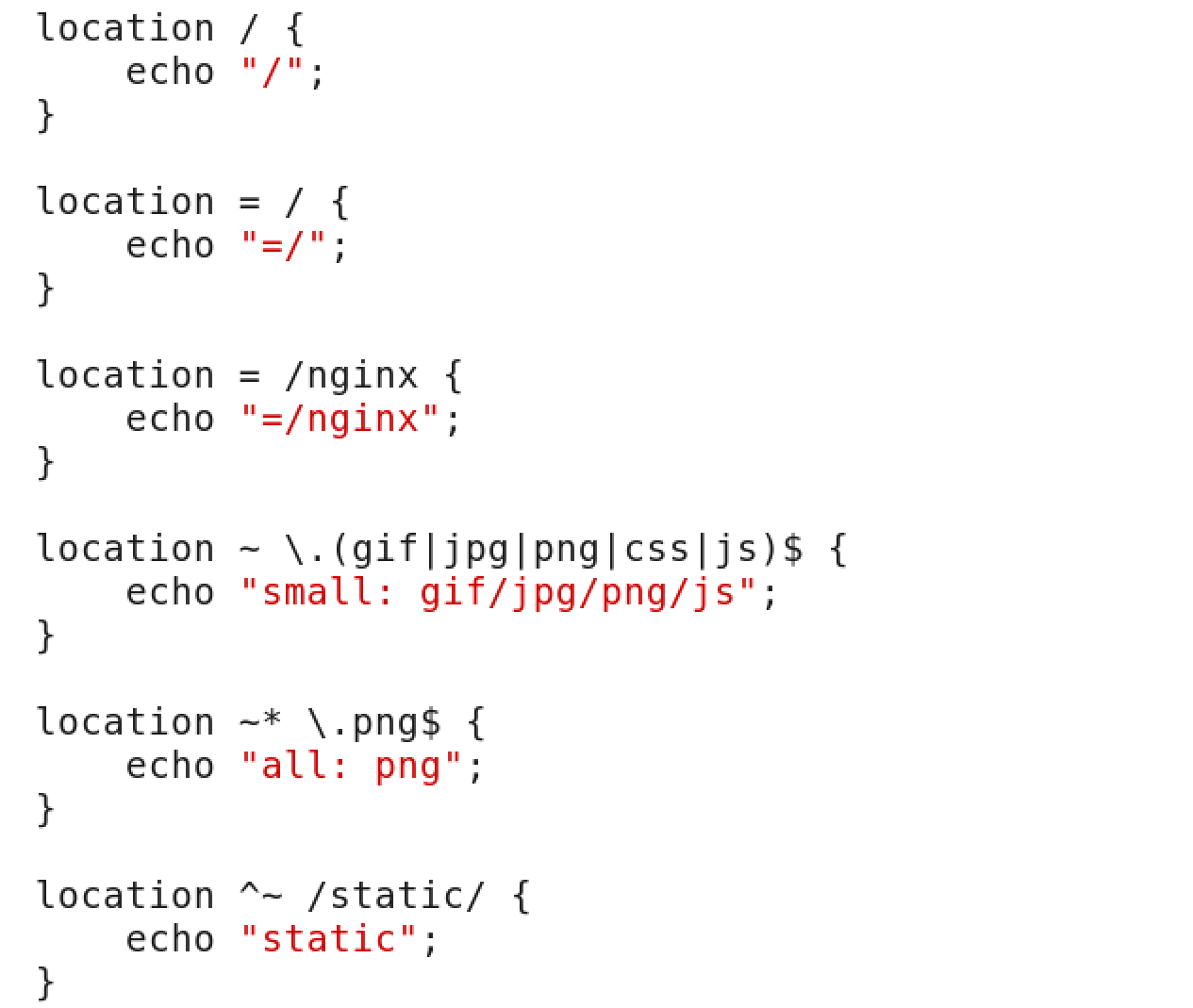
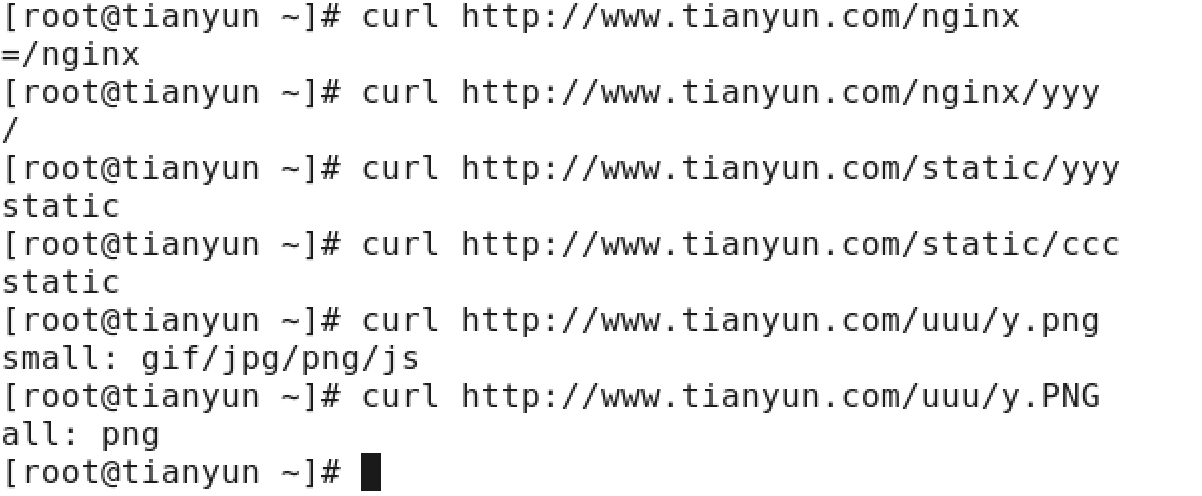
7.echo模块
获取nginx的安装版本:
[root@192 ~]# nginx -v
上传或者下载一个相同版本的nginx包,并解压(略)
下载echo模块的安装包,并解压到指定位置(略):
[root@192 ~]# wget https://github.com/openresty/echo-nginx-module/archive/v0.61.tar.gz
安装编译所需软件:
[root@192 local]# yum install -y pcre* openssl* gcc gcc-c++ make
获取源nginx的配置:
[root@192 ~]# nginx -V
添加上原来已经有的参数和新添加的模块:
[root@192 nginx-1.16.0]# ./configure --prefix=/etc/nginx --sbin-path=/usr/sbin/nginx --modules-path=/usr/lib64/nginx/modules --conf-path=/etc/nginx/nginx.conf --error-log-path=/var/log/nginx/error.log --http-log-path=/var/log/nginx/access.log --pid-path=/var/run/nginx.pid --lock-path=/var/run/nginx.lock --http-client-body-temp-path=/var/cache/nginx/client_temp --http-proxy-temp-path=/var/cache/nginx/proxy_temp --http-fastcgi-temp-path=/var/cache/nginx/fastcgi_temp --http-uwsgi-temp-path=/var/cache/nginx/uwsgi_temp --http-scgi-temp-path=/var/cache/nginx/scgi_temp --user=nginx --group=nginx --with-compat --with-file-aio --with-threads --with-http_addition_module --with-http_auth_request_module --with-http_dav_module --with-http_flv_module --with-http_gunzip_module --with-http_gzip_static_module --with-http_mp4_module --with-http_random_index_module --with-http_realip_module --with-http_secure_link_module --with-http_slice_module --with-http_ssl_module --with-http_stub_status_module --with-http_sub_module --with-http_v2_module --with-mail --with-mail_ssl_module --with-stream --with-stream_realip_module --with-stream_ssl_module --with-stream_ssl_preread_module --add-module=/usr/local/echo-nginx-module-0.61
重新编译:
[root@192 nginx-1.16.0]# make
将原来的nignx备份:
[root@192 nginx-1.16.0]# mv /usr/sbin/nginx /usr/sbin/nginx_bak
[root@192 nginx-1.16.0]# cp objs/nginx /usr/sbin/
重新启动:
[root@192 nginx-1.16.0]# systemctl restart nginx
使用echo:
配置 $foo=hello
[root@192 ~]# cd /etc/nginx/conf.d/
[root@192 conf.d]# vim echo.conf
server {
listen 80;
server_name localhost;
location /test {
set $foo hello;
echo "foo: $foo";
}
}
[root@192 conf.d]# nginx -s reload
[root@192 conf.d]# curl localhost/test
foo: hello
8.alias和root
alias 是一个目录别名的定义
root 则是最上层目录的定义
还有一个重要的区别是alias后面必须要用“/”结束,否则会找不到文件的,而root则可有可无
location /img/ {
alias /var/www/image/;
}
若按照上述配置的话,则访问/img/目录里面的文件时,ningx会自动去/var/www/image/目录找文件
location /img/ {
root /var/www/image;
}
若按照这种配置的话,则访问/img/目录下的文件时,nginx会去/var/www/image/img/目录下找文件